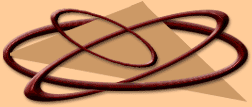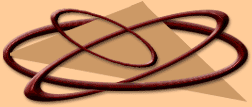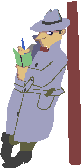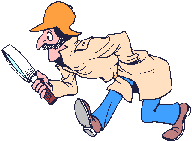|
REGISTRATION
Required before any User is allowed to initiate a post regarding a new topic or reply to any existing posts. The following must be submitted in order for the registration process to be complete: Username, Password, and Email Address. Once this information has been provided and approved then the Registration process is complete and the sharing of thoughts can commence without delay.
USERNAME
Must be unique from every other Username in database. All posts display the Username of the author. Usernames are case sensitive.
PASSWORD
Case sensitive

EMAIL ADDRESS
Accessible to anyone reading the Message Board posts. When the posts are open for reading, anyone can click on the authors Username and send the author an email. This information should be taken into consideration when listing your email address during registration. Some Users may choose to set up a web based email account to be used for Message Board mails. (See CTC site for free web based email with POP access).
USING THE MESSAGE BOARD
When the user arrives at the main page for the Message Board, the following words will be seen:
'Welcome to Conspiracy Theory Chat Message Board
Conspiracy Theory Chat affords opportunities for Message Board members to participate in discussions on today's hottest conspiracy theory topics."
Just below those words are several highlighted options in which to choose from. A list of all the posts available for review is located below the option line.
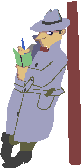 READING POSTS
Posts are read by simply clicking on the subject line of the desired post. Replies to each post are presented in a thread so following the flow of the conversation is much easier than attempting to follow the flow via an email group and messages are received in varying order and increments. At the end of the post, links to any replies that have been made will be listed.
REPLYING TO POSTS
If the User chooses to post a reply to any post, he/she should continue scrolling down to locate the post "form" box at the bottom of the page. The form is a fill in the bland form. Before submitting reply, attention should be paid to the option that allows for email notification of any replies to your post. Simply check the box in the lower left corner of the post submission box. To reply to a post, the User must list his/her Username, Password, and Email Address. Once the post is completed, a preview option is available to allow for viewing the post as others will see it. Once the post is submitted, a link is available to take the User back to the main page of the Message Board. *At times, the User must scroll fairly far down the page before the post form box is visible. If the User continues scrolling downward, the form will eventually come into view.
NEW POSTS
When initiating a new thread, the User clicks on the link Post A New Message and then following the same instructions for replying to a post. New posts Subject lines should contain key information about the search in order to facilitate ease in seeking out topics and also when using the Search feature (see below)
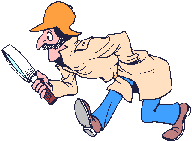 EDIT
The author of a post may edit the post by clicking on the post title and choosing the Edit Post option. This is helpful when boo-boos in posting are discover or perhaps information such as reference info is accidentally omitted.
SEARCH
By entering a key word, Users can utilize the search command to pull up a list of all posts in which the key word is either a Username or a subject word. This is another reason that post subject lines should effectively describe the topic.
Click on link below to go to the CTC Message Board.
CTC Message Board |